Are you sick of having to sort through piles of mail to find the important ones? The MyGovernment Message Box app can help you clean up your email account and make it easier to talk to people online. The app lets you get to your Message Box's inbox, folder, and trash can, read, move, forwards, save, and open messages in other apps. But you can only use the app if you have a DigiD account, so you need to sign up for one before going any further.
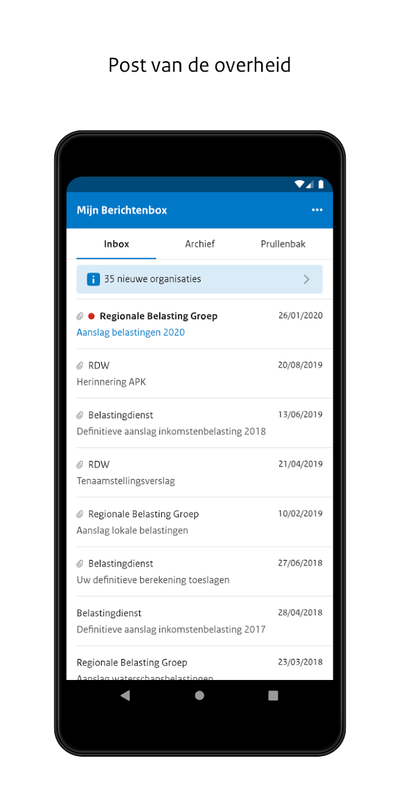
How to Use MyGovernment Message Box App
- To use the MyGovernment Message Box app, you need to have a DigiD account. Here's how to set up DigiID:
- Go to the DigiD website (www.digid.nl/en/) and click on the 'Activate DigiD' button.
- Fill out the registration form, provide your citizen service number (BSN),
- select a username, and choose a password.
- Complete the verification process by providing personal information and answering some security questions.
Once you have set up a DigiD account,
Follow these steps to use the MyGovernment Message Box app:
- Download the MyGovernment Message Box app from the app store and install it on your mobile device.
- Open the app and enter your DigiD username and password.
- Use the PIN of the DigD app to open the Message Box app.
- Once you're logged in, you can access your inbox, archive and trash can of your Message Box on MyGovernment.
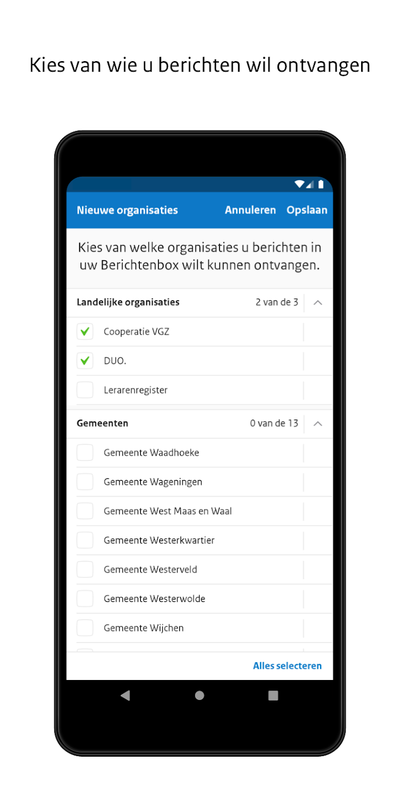
Features of MyGovernment Message Box App
- Access to inbox, archive, and trash can of your Message Box on MyGovernment.
- Move messages to the archive or trash can.
- Forward messages with attachments.
- Save or open attachments in other apps.
- Permission management to indicate which organizations can send digital mail to you.
- See new organizations that have started using the Message Box.
Data Processing and Privacy
Personal information is handled when you use the MyGovernment Message Box app. Your BSN is sent to MijnOverheid through DigiD so that the app can view it. To show the information from your MyGovernment account, the app also uses a notice token, a user token, and an encryption token. By using the Message Box app, you agree to this use of your information, as long as the following rules are followed:
- The General Data Protection Regulation and the privacy statement on the MijnOverheid website are followed when handling personal data.
- MijnOverheid has taken the right technical and organisational steps to protect data from being lost or used illegally.
- The Message Box app has protection features that are similar to those on the MijnOverheid website.
- The user is in charge of making sure their mobile gadget is safe.
- You can get updates for the app from the app store and install them to make the app better or grow it further.
- MijnOverheid has the right to stop making the app available or stop making it work without giving a reason.

Conclusion
To sum up, the MyGovernment Message Box app can be a game-changer if you want to handle your messages better and clear out your inbox. With its advanced features, you can get to your email, archive, and trash can, read, move, forwards, save, and open messages in other apps. But it's important to know that the app needs access to some personal information, which is handled in accordance with GDPR and MijnOverheid's privacy rules. The app is safe, but it is up to the user to keep their mobile device safe. So, get the MyGovernment Message Box app and enjoy how easy it is to keep track of your messages!










